WordPress是一种使用PHP语言开发的博客平台,用户可以在支持PHP和MySQL数据库的服务器上架设属于自己的网站。也可以把 WordPress当作一个内容管理系统来使用。
WordPress 在4.7.0版本之后将REST API插件集成到默认功能之中。REST API为WordPress的使用者提供了一个方便快捷的管理接口。在WordPress 4.7.0-4.7.1版本中,存在着一个越权漏洞,成功的利用这个漏洞,可以绕过管理员权限对文章进行增删改查操作。
影响版本
WordPress 4.7.0-4.7.1
漏洞分析
在正式的漏洞分析开始前,先来简单介绍下REST API的使用。官网给出的介绍如下
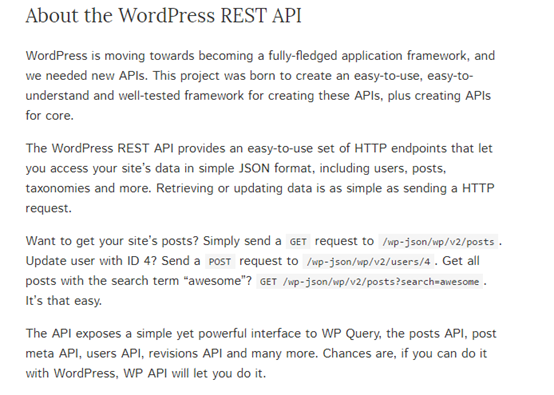
具体使用详情请参照REST API Handbook
https://developer.wordpress.org/rest-api/
在使用api对文章进行操作之前,需要对操作进行授权,授权方式有三种:cookie、oauth和简单认证。如果不进行授权直接通过api对文章进行修改操作,会返回一个401,如下图所示
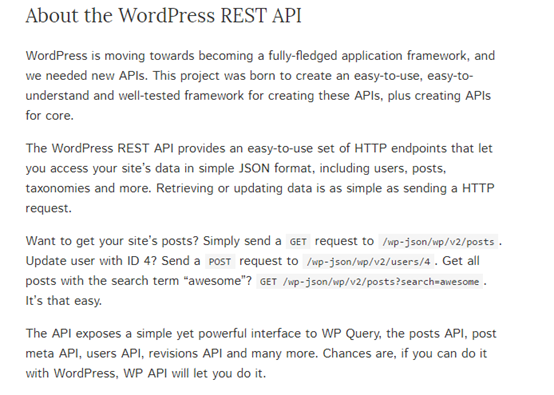
如果想成功利用漏洞,必须绕过权限管理。我们跟踪下后台update处权限管理代码
public function update_item_permissions_check( $request ) {
$post = get_post( $request['id'] );
$post_type = get_post_type_object( $this->post_type );
if ( $post && ! $this->check_update_permission( $post ) ) {
return new WP_Error( 'rest_cannot_edit', __( 'Sorry, you are not allowed to edit this post.' ), array( 'status' => rest_authorization_required_code() ) );
}
if ( ! empty( $request['author'] ) && get_current_user_id() !== $request['author'] && ! current_user_can( $post_type->cap->edit_others_posts ) ) {
return new WP_Error( 'rest_cannot_edit_others', __( 'Sorry, you are not allowed to update posts as this user.' ), array( 'status' => rest_authorization_required_code() ) );
}
if ( ! empty( $request['sticky'] ) && ! current_user_can( $post_type->cap->edit_others_posts ) ) {
return new WP_Error( 'rest_cannot_assign_sticky', __( 'Sorry, you are not allowed to make posts sticky.' ), array( 'status' => rest_authorization_required_code() ) );
}
if ( ! $this->check_assign_terms_permission( $request ) ) {
return new WP_Error( 'rest_cannot_assign_term', __( 'Sorry, you are not allowed to assign the provided terms.' ), array( 'status' => rest_authorization_required_code() ) );
}
return true;
}
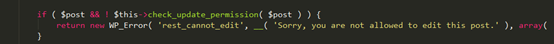
如上图所示,在这里if语句中,前半部分$post为真,后半部分check_update_permission()函数对$post的权限进行判断,结果为假,导致返回Sorry, you are not allowed to edit this post信息。
这个漏洞的挑战就在于,如何成功的绕过update_item_permissions_check()模块,使其最终return true。
我们回头看update_item_permissions_check()函数,

注意到$post = get_post( $request[‘id’] );这一行,这一行的作用是判断提交的文章id是否存在。
function get_post( $post = null, $output = OBJECT, $filter = 'raw' ) {
if ( empty( $post ) && isset( $GLOBALS['post'] ) )
$post = $GLOBALS['post'];
if ( $post instanceof WP_Post ) {
$_post = $post;
} elseif ( is_object( $post ) ) {
if ( empty( $post->filter ) ) {
$_post = sanitize_post( $post, 'raw' );
$_post = new WP_Post( $_post );
} elseif ( 'raw' == $post->filter ) {
$_post = new WP_Post( $post );
} else {
$_post = WP_Post::get_instance( $post->ID );
}
} else {
$_post = WP_Post::get_instance( $post );
}
if ( ! $_post )
return null;
$_post = $_post->filter( $filter );
if ( $output == ARRAY_A )
return $_post->to_array();
elseif ( $output == ARRAY_N )
return array_values( $_post->to_array() );
return $_post;
}
可见,如果id对应的文章不存在,则返回null。
如果我们输入的url是这种形式
http://192.168.3.112/wordpress/index.php/wp-json/wp/v2/posts/1/?id=1grq
get_post()函数返回值一定为null,这样会使得$post值为null,回头来看update_item_permissions_check()函数,这时update_item_permissions_check()函数的返回值竟然为true了!
既然update_item_permissions_check()函数的返回值为true,说明我们绕过了update_item_permissions_check()权限验证,但是id为‘1grq’,根本不存在这样数字加字母组合的文章id,那怎么才能对指定文章进行越权操作呢?
有趣的事情发生了,让我们来看update_item()函数,这个函数是用来update通过权限验证的数据,我们看看它是怎么定义的
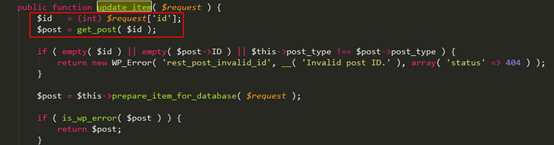
注意第二行,这里将$request[‘id’]进行了int类型的数值转换,在php中,$request[‘id’] =”1grq”会被转换为数值类型1,如下图演示

所以这里的$id又由‘1grq’变回1了,get_post()函数也会找到对应id为1的文章了。
漏洞利用
目前已经有研究员在GitHub上给出相应的poc,链接如下
https://gist.github.com/leonjza/2244eb15510a0687ed93160c623762ab
官方修补方案分析
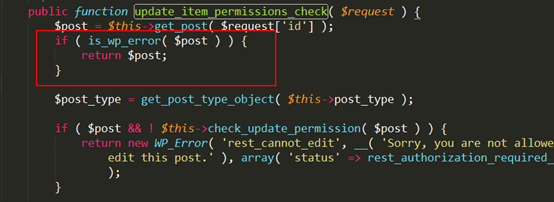
在4.7.2版本中,如果get_post()判定$post结果为 false,则直接返回$post,避免$post进入下层if判定绕过权限检查。
修补防御
升级wordpress至最新版本(4.7.2)。
关于绿盟科技
北京神州绿盟信息安全科技股份有限公司(简称绿盟科技)成立于2000年4月,总部位于北京。在国内外设有30多个分支机构,为政府、运营商、金融、能源、互联网以及教育、医疗等行业用户,提供具有核心竞争力的安全产品及解决方案,帮助客户实现业务的安全顺畅运行。
基于多年的安全攻防研究,绿盟科技在网络及终端安全、互联网基础安全、合规及安全管理等领域,为客户提供入侵检测/防护、抗拒绝服务攻击、远程安全评估以及Web安全防护等产品以及专业安全服务。
北京神州绿盟信息安全科技股份有限公司于2014年1月29日起在深圳证券交易所创业板上市交易,股票简称:绿盟科技,股票代码:300369。
如果您需要了解更多内容,可以
加入QQ群:570982169
直接询问:010-68438880
