Git是一个开源的分布式版本控制系统,主要用于项目管理。
而SSH是一种应用层的安全通信协议,最常用的就是为通信双方在在不安全网络上提供安全的远程登录。
当他们二者相遇会发生什么有趣的事呢?这里以CVE-2017-1000117漏洞为例,简要剖析该漏洞的成因及防护方法。
漏洞相关信息:
版本控制软件爆出远程命令执行漏洞 涉及Git、SVN、Mercurial、CVS版本控制
简述:几个流行的版本控制系统受到可能严重的远程命令执行漏洞的影响。受影响产品的开发人员本周发布了更新补丁来修补安全漏洞。该缺陷影响版本控制软件, 如 Git (CVE-2017-1000117)、Apache Subversion (CVE-2017-9800)、Mercurial (CVE-2017-1000116) 和 CVS。由于CVS 系统上次更新已经是9年前的事情了, 因此没有为它分配 CVE 标识符。
背景知识
ssh客户端登录时,有一个ProxyCommand选项,该选项的指定链接服务器时执行的命令。
ProxyCommand
Specifies the command to use to connect to the server. The
command string extends to the end of the line, and is executed
with the user’s shell. In the command string, any occurrence
of ‘%h’ will be substituted by the host name to connect,‘%p’
by the port, and ‘%r’ by the remote user name.
该选项常用的场景是通过代理服务器与目标机器相连,因此被称作ProxyCommand,如下图。
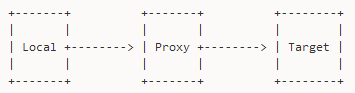
本地的机器(Local)无法直接与目标机器(Target)相连,必须通过一个代理机器(Proxy)才能和目标机器建立连接。此场景多见于企业或有较强访问控制的需求的地方。
因此在这种情况下,ssh客户端可以采用ProxyCommand选项,通过下面命令最终和目标机器建立连接。
ssh -o ProxyCommand=’ssh user@proxy nc %h 22′ user@Target
加上ProxyCommand选项后。ssh客户端会先用当前用户的shell执行ProxyCommand中的内容。
例如下面的命令,在Linux桌面环境中执行,就会弹出gedit文本编辑器。
ssh -oProxyCommand=gedit user@Target
即便最后的user@hostname不合法,也不会影响ProxyCommand中先执行的命令,照样可以弹出gedit。
好了介绍完了ProxyCommand,可以理解为这个选项如处理不当,是可以进行命令注入的!
CVE-2017-1000117漏洞
CVE-2017-1000117这个漏洞就是没有正确处理ssh链接的请求,导致受害人通过Git版本控制系统,访问恶意链接时,存在安全隐患,一旦黑客攻击成功,可在受害人机器上执行任意命令。
git clone是Git版本控制系统中常用的将远程仓库克隆到本地的命令。当使用git clone访问下面的恶意ssh链接时,会在本地执行命令,弹出gedit。
git clone ssh://-oProxyCommand=”gedit /tmp/xxx”
下面我们来详细看一看其中的过程,当git遇上ssh后,最终是如何触发这个漏洞执行的。
git客户端在执行上面的命令后,通过一系列的参数解析后,进入git_connect函数,向git的服务端建立连接。
| struct child_process *git_connect(int fd[2], const char *url,
const char *prog, int flags) { char *hostandport, *path; struct child_process *conn = &no_fork; enum protocol protocol; struct strbuf cmd = STRBUF_INIT;
/* Without this we cannot rely on waitpid() to tell * what happened to our children. */ signal(SIGCHLD, SIG_DFL);
protocol = parse_connect_url(url, &hostandport, &path); if ((flags & CONNECT_DIAG_URL) && (protocol != PROTO_SSH)) { printf(“Diag: url=%s\n”, url ? url : “NULL”); printf(“Diag: protocol=%s\n”, prot_name(protocol)); printf(“Diag: hostandport=%s\n”, hostandport ? hostandport : “NULL”); printf(“Diag: path=%s\n”, path ? path : “NULL”); conn = NULL; } else if (protocol == PROTO_GIT) { ….. } else { conn = xmalloc(sizeof(*conn)); child_process_init(conn);
strbuf_addstr(&cmd, prog); strbuf_addch(&cmd, ‘ ‘); sq_quote_buf(&cmd, path);
/* remove repo-local variables from the environment */ conn->env = local_repo_env; conn->use_shell = 1; conn->in = conn->out = -1; if (protocol == PROTO_SSH) { const char *ssh; int putty = 0, tortoiseplink = 0; char *ssh_host = hostandport; const char *port = NULL; transport_check_allowed(“ssh”); get_host_and_port(&ssh_host, &port);
if (!port) port = get_port(ssh_host);
ssh = getenv(“GIT_SSH_COMMAND”); if (!ssh) { const char *base; char *ssh_dup; /* * GIT_SSH is the no-shell version of * GIT_SSH_COMMAND (and must remain so for * historical compatibility). */ conn->use_shell = 0;
ssh = getenv(“GIT_SSH”); if (!ssh) ssh = “ssh”;
ssh_dup = xstrdup(ssh); base = basename(ssh_dup);
free(ssh_dup); }
argv_array_push(&conn->args, ssh);
if (port) { /* P is for PuTTY, p is for OpenSSH */ argv_array_push(&conn->args, putty ? “-P” : “-p”); argv_array_push(&conn->args, port); } argv_array_push(&conn->args, ssh_host); } else { transport_check_allowed(“file”); } argv_array_push(&conn->args, cmd.buf);
if (start_command(conn)) die(“unable to fork”);
….. }
} |
git_connect函数的第二个参数url,即为传入的ssh链接,在此例中为 “ssh://-oProxyCommand=gedit /tmp/xxx”。
在git_connect函数中通过parse_connect_url函数将待连接的url解析出来,返回url的主机名、相对路径及url采用的协议。
| https://github.com/git/git/blob/master/connect.c#L620
/* * Extract protocol and relevant parts from the specified connection URL. * The caller must free() the returned strings. */ static enum protocol parse_connect_url(const char *url_orig, char **ret_host, char **ret_path) |
对于正常的ssh链接,如 ssh://user@host.xzy/path/to/repo.git/,经parse_connect_url解析后,其返回的ret_host和ret_path的值应该为 user@host.xzy 和 /path/to/repo.git/ 。
但由于没有对ssh做正确过滤及识别,对于恶意的ssh链接,返回的ret_host和ret_path的值则是 -oProxyCommand=gedit 和 /tmp/xxx ,误将 -oProxyCommand=gedit 作为了主机名ret_host。
在后续处理中,git_connect得到本地ssh的路径,将上面获取的ssh host和path填充到struct child_process *conn中,再通过start_command调用本地ssh执行。
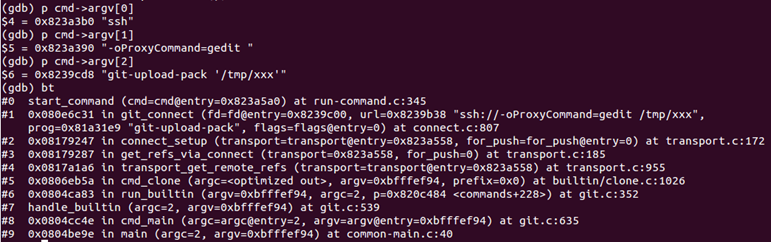
在start_command函数中,最终调用exec系列函数执行ssh,由于错误的把 -oProxyCommand=gedit 作为远程待连接的host,最终引发了命令执行。
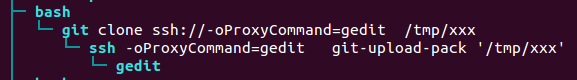
但像上面ssh://-oProxyCommand=”gedit /tmp/xxx”的链接比较暴露,直接在链接中就出现命令。比较隐蔽的方法是,在正常仓库的目录下建立一个子模块submodule,而将恶意的ssh链接藏在.gitmodule文件中。
修复防护方法
看完上面漏洞发生的成因,其实可以发现这个过程就是git处理ssh这类智能协议的传输过程:ssh远程登录git服务器后,通过执行git-upload-pack处理下载的数据,这种处理方式较http哑协议传输更高效。
但是在这过程中,对一些恶意的ssh链接,没有正确识别,在解析时误将 -oProxyCommand 这类参数当做了远程主机名host,从而产生了漏洞。
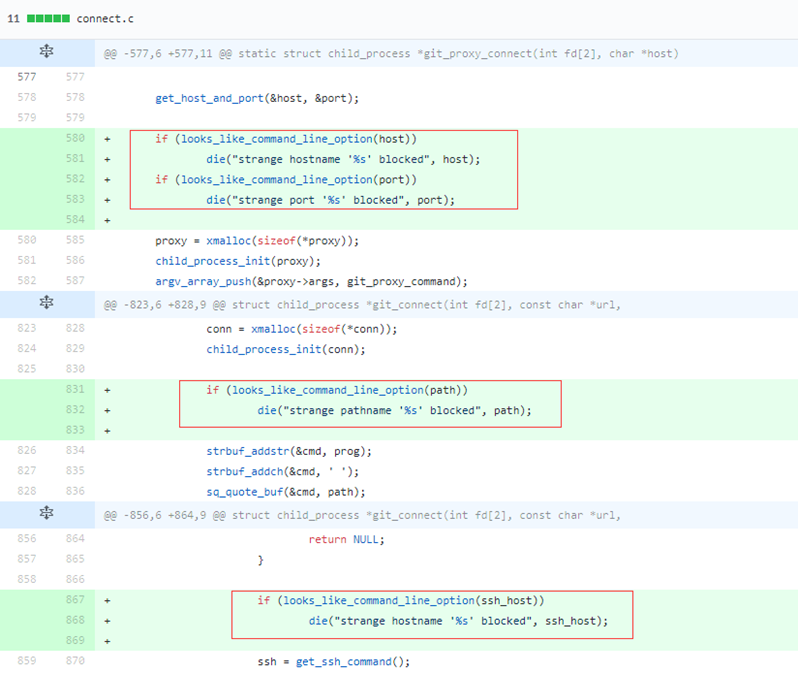
在新版本中,我们看到增加了对host和path的识别过滤。
对包含疑似命令的host和path及时进行了阻止,阻断了漏洞的发生。
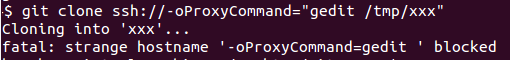
建议用户及时排查,更新系统存在漏洞的Git版本,在日常通过Git进行项目管理时,仔细检查项目中是否存在一些恶意ssh链接来预防安全问题。
